Bluetooth 연결
BluetoothHIDdevice를 이용하여 핸드폰을 키보드로 인식되도록 하고 연결한다.
|
1
2
3
4
5
6
7
8
9
10
11
12
13
14
15
|
BluetoothHidDeviceAppSdpSettings sdp = new BluetoothHidDeviceAppSdpSettings(
"BleHidKeyboard",
"Android BLE HID Keyboard",
"Android",
(byte) 0x00,
descriptor
);
mBtHidDevice.registerApp(sdp, null, mBluetoothHidDeviceAppQosSettings,
Executors.newSingleThreadExecutor(), new BluetoothHidDevice.Callback() {
... //omitted
});
mBtHidDevice.connect(device);
|
cs |
SendReport - 전송
Hid Device 종류마다 보내야할 데이터 형식이 다르다. 키보드의 경우 modifier , reserved와 key값 6개의 형태로 데이터를 전송합니다.
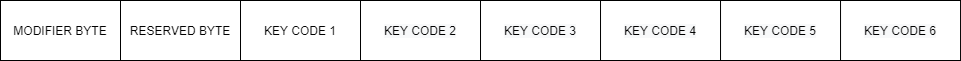
MODIFIER는 CTRL, ALT, SHIFT 같은 특수키 입력을 뜻한다.
| Bit | Key |
| 0 | LEFT CTRL |
| 1 | LEFT SHIFT |
| 2 | LEFT ALT |
| 3 | LEFT GUI |
| 4 | RIGHT CTRL |
| 5 | RIGHT SHIFT |
| 6 | RIGHT ALT |
| 7 | RIGHT GUI |
전송 형식에 따라 키보드는 여러개의 동시 입력이 가능하지만 현재 코드에서는 1개만 입력 받도록 하였습니다.
|
1
2
3
4
5
6
7
8
9
10
11
12
13
14
15
16
17
18
19
|
private void sendReport() {
byte state;
byte modify;
...// get keyboard modify/state
Log.d(TAG, "sendReport(): " + state +modify);
for (BluetoothDevice btDev : mBtHidDevice.getConnectedDevices()) {
mBtHidDevice.sendReport(btDev, 1, new byte[]{
modify,
0,
0,
0,
0,
0,
state,
});
}
}
|
cs |
이렇게 sendReport로 신호를 보내면 해당 키 입력이 PC로 입력됩니다.
'프로젝트 > Android Bluetooth HID' 카테고리의 다른 글
| [Android] Bluetooth HID 키보드 앱 만들기 1. Bluetooth 준비하기 (0) | 2021.03.04 |
|---|

댓글